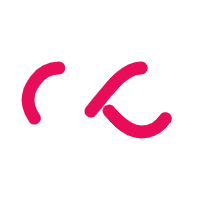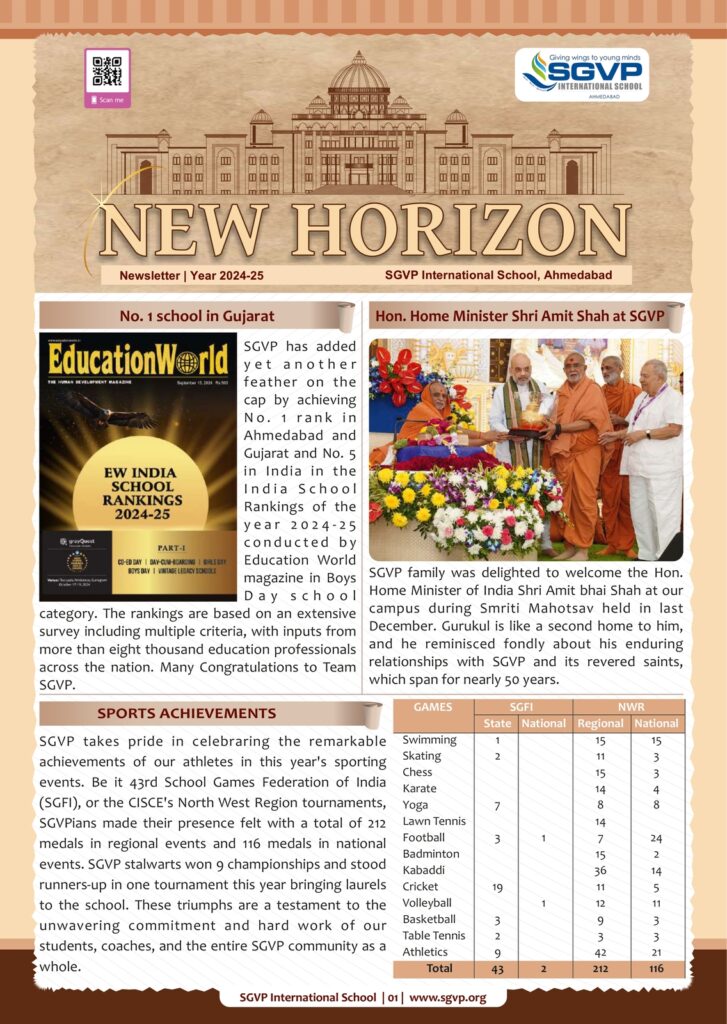Payments

Through UPI ID or QR Code using Mobile Banking, Bhim UPI or Google Pay or Paytm or PhonePay
1. Login to your mobile banking app/GooglePay/Paytm/PhonePay
2. Go to BHIM UPI / New Payment / Transfer / Pay
3. In the transfer detail, add the school UPI ID “sgvp20590@icici” and click to verify, or Click on Scan to Pay / Open Code Scanner
4. Check that the verified name appear as SGVP INTERNATIONAL SCHOOL
5. Enter the amount of fees to be transferred (different banks have different maximum transfer limits based on their internal guidelines. In case the fees payment exceeds the maximum limit of your bank, you are requested to follow the same process multiple times)
6. Enter the student’s name, grade as per the year 20-21 & GR No. in the remarks /reference column
7. Press the transfer/send button
1. Go to Net banking site or Mobile app of your bank
2. Go to “Fund Transfer / Transfer Money / Initiate Payment”
3. Go to “Add beneficiary” and add SGVP International School as a beneficiary.
The bank account details of the school are as follows:
Account name: SGVP International School
Bank Name: ICICI Bank
Account No: 016501020590
IFSC Code: ICIC0000165
Type of Account: Savings
(Alternatively, you can transfer money under “one-time transfer” without adding the beneficiary. However, it is to subject to transfer limit restrictions)
4. After adding the details, an OTP will be sent to the registered mobile number with the account to approve adding the beneficiary. Enter the OTP to successfully add the beneficiary. (Based on the internal regulations of each bank, funds are allowed to be transferred to the new beneficiary after specified time period only)
5. Once the beneficiary is successfully added, go to “Fund transfer / Transfer money”
6. Select SGVP International School from the list of beneficiaries and make the payment of fees.
On successful transfer, either through UPI/QR Code or NEFT/RTGS/NEFT, a transaction receipt will be generated. Download the receipt or take a screenshot for your records.
Email the transaction receipt along with student’s grade details on rajendra.brahmbhatt@sgvp.in
In case if you need any help, you may contact Mr. Rajendra Brahmbhatt on 9979 880 371.